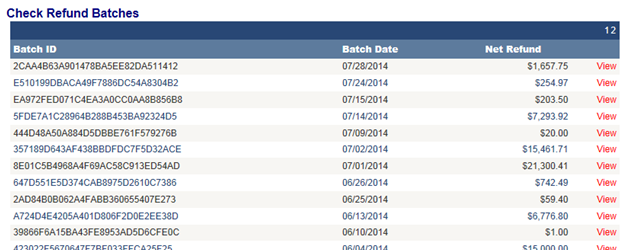Information on issuing a refund in the iCG Online Terminal
Table of Contents:
If you know the date of the transaction
If you do not know the date of the transaction
Refunds
To refund a transaction, pull up the transaction details for the payment you wish to refund.
There are several different ways that you can view the transaction details.
Please Note: We recommend waiting three business days before issuing a credit on an ACH transaction in order to make sure the initial payment actually settles and does not get returned.
If you know the date of the transaction:
- Click on the calendar on the View Today screen to go to that date.
- Then, click on Details next to the transaction you wish to refund.
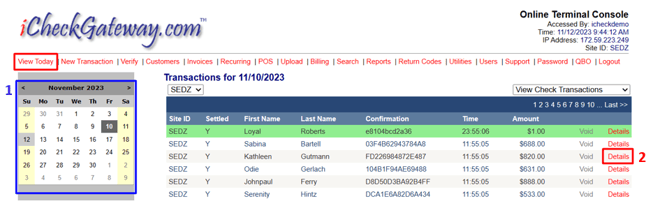
If you do not know the date of the transaction:
- Select the Search tab to search for the transaction by Name, Confirmation#, Account Information, etc.
- Select Check or Credit Cards
- Choose Date Range
- You have the option to search by Confirmation Number
- Or you can search by Customer Name, Transaction Amount, Account/Card Number, and/or Custom 1 & 2 fields.
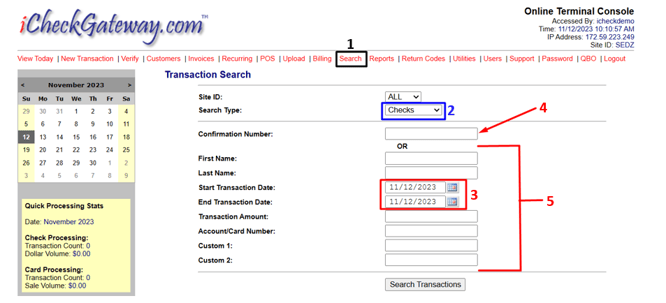
6. After selecting, Search Transactions, a list of previous transactions will be displayed.
7. Click on the red confirmation # to view the Transaction Details for a transaction.
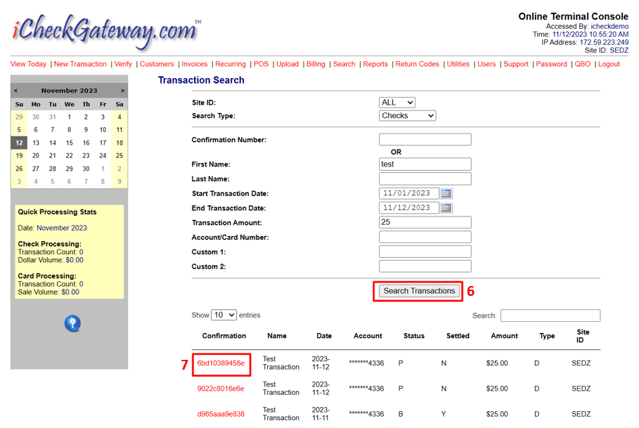
Issuing a Refund:
- The Refund option allows you to refund either a full or partial amount for a transaction that has already been processed and can no longer be voided.
- Enter the Refund Amount and click Process Refund.
Please Note: We recommend waiting three business days before issuing a credit on an ACH transaction in order to make sure the initial payment actually settles and does not get returned.
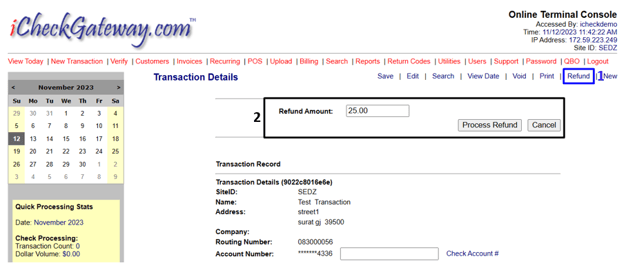
3. A new confirmation number will be generated.
4. This is the Transaction record for the initial transaction. To view the Transaction Details for the refund, click View Details below the Refund Confirmation #
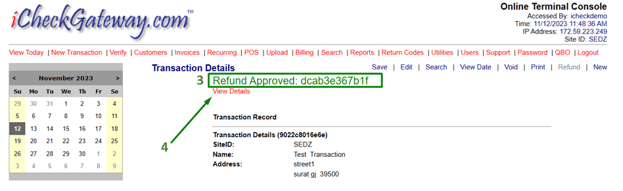
5. The Refund transaction will be green on the View Today screen.
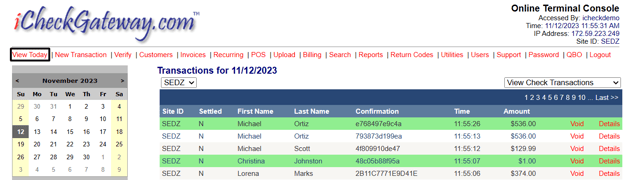
After Issuing a Refund:
Refunds will be included and process with the next batch.
Credit card refunds are included with the credit card batch. Debit (Sale) and Credit (Refund) transactions are grouped together by type in the Credit Card Batch Details. Refunds will offset the Total Deposit amount and will be reflected in the Net Settlement Total. It typically takes 7-10 business days for a refund on a credit card to settle, which is dictated by the credit card processor.
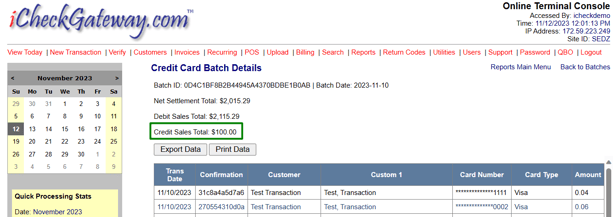
Check refunds can be viewed in the Check Refund Batches report. The merchant bank account on file will be debited to cover the amount of the refunds. Refunded checks take the standard funding time to settle, which is typically three business days.