How to Update Legal/DBA Names
Table of Contents
Required Documents for Legal Name Change
Required Documents for DBA Name Change
How Can I Upload My Documents?
Introduction
In order to update the Doing Business As (DBA) or Legal Name for your iCG Pay account, please have the Authorized Signer of the account upload the following required documents within the Partner Zone. If you need to have the Authorized Signer for your account updated, please refer to the article provided here.
Be sure to view the corresponding section for the change you are requesting. It is worth noting that the Articles of Amendment are an additional requirement for a Legal Name change compared the DBA Name change.
Required Documents for Legal Name Change:
- Provide the Current and New Legal Name
- This can either be uploaded as a Word Document along with the other documents or emailed to the iCG Support Team (supportdesk@icheckgateway.com).
- Articles of Amendment
- All sections of Merchant Account Profile (MAP) Form completed
- With the Signature of the Authorized Signer
- A copy of the signer's photo ID
Please ensure that the image of the photo ID is clear and up-to-date.
Required Documents for DBA Name Change:
- Provide the Current and New DBA Name
- This can either be uploaded as a Word Document along with the other documents or emailed to the iCG Support Team (supportdesk@icheckgateway.com).
- All sections of Merchant Account Profile (MAP) Form completed
- With the Signature of the Authorized Signer
- A copy of the signer's photo ID
Please ensure that the image of the photo ID is clear and up-to-date.
How Can I Upload My Documents?
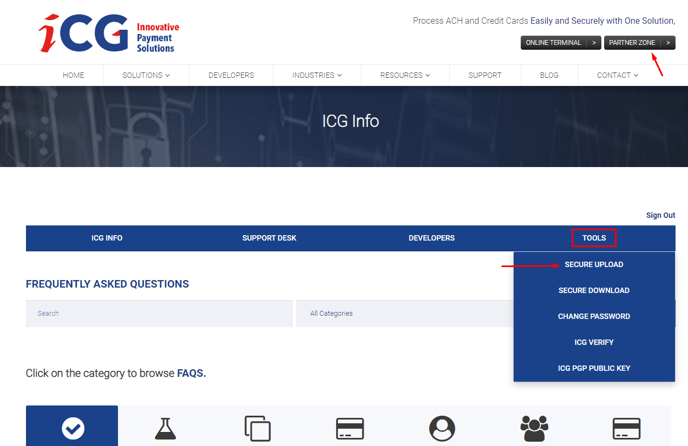
The Review Process
Once the required documents have been uploaded, you will receive an email letting you know that your change request is now under review.
You will be notified of the outcome of the review process as soon as it is completed. If approved, your iCG Pay account will be updated to reflect the change. In some cases, you may be required to submit a new application. For instance, this may occur if the name change involves an ownership change for the iCG Pay account.
Please Note: This request will only update the name on file with iCG Pay.
If you need to update your information with your credit card processor, you will need to reach out to your Sales Rep for assistance.
