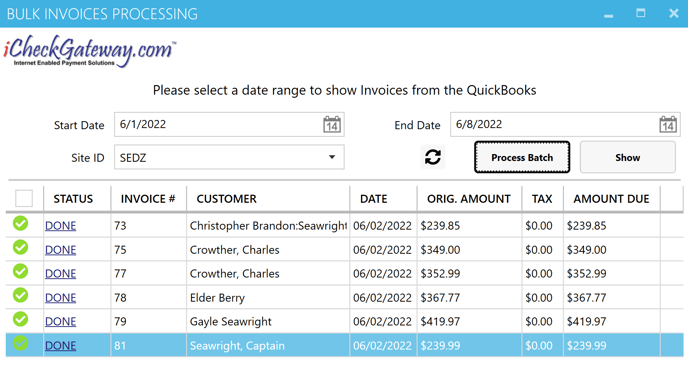The Bulk Invoices Processing feature of the iCheckGateway QuickBooks Plugin allows you to create multiple invoices for customers and process payments for them all at the same time, rather than one at a time.
In the Company menu, select iCheckGateway.com > Bulk Invoices Processing
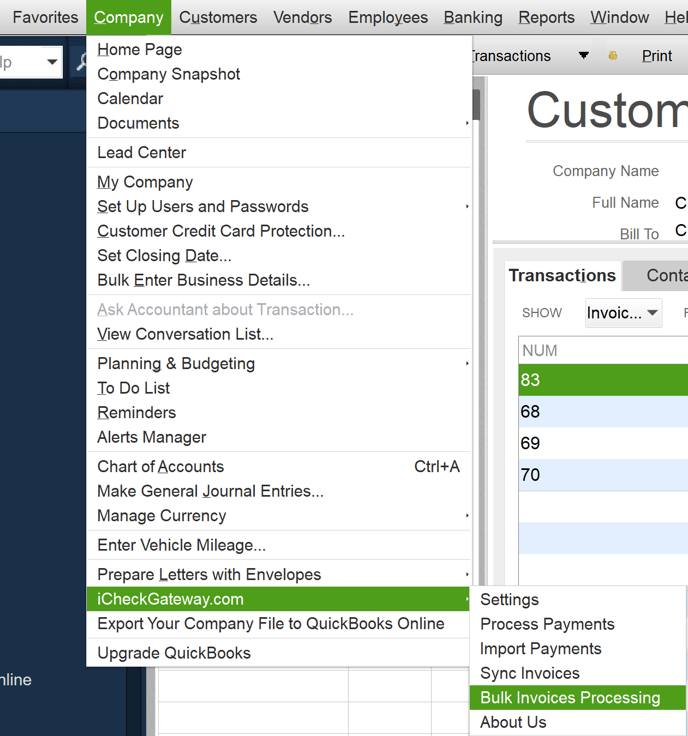
- Select a date range and click Show. All open invoices for that date range will be listed.
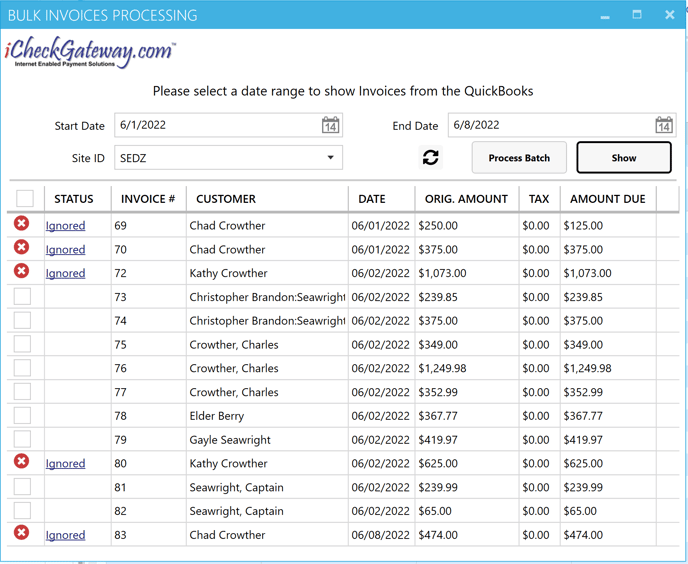
- A customer who has not previously been processed through the iCheckGateway QuickBooks plugin will not have a stored payment method and cannot be processed with Bulk Invoices. This customer's invoice would need to be processed individually the first time so that a payment method can be entered.
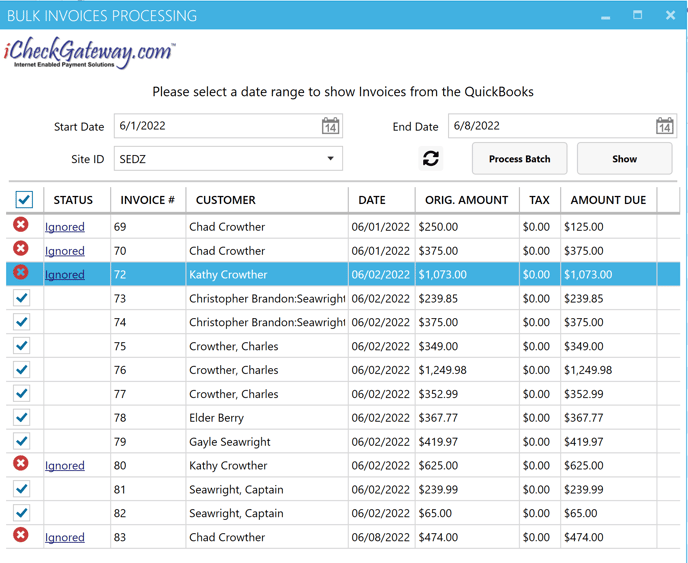
- Clicking on the Ignored status will show the reason that the customer's invoice could not be processed in bulk.
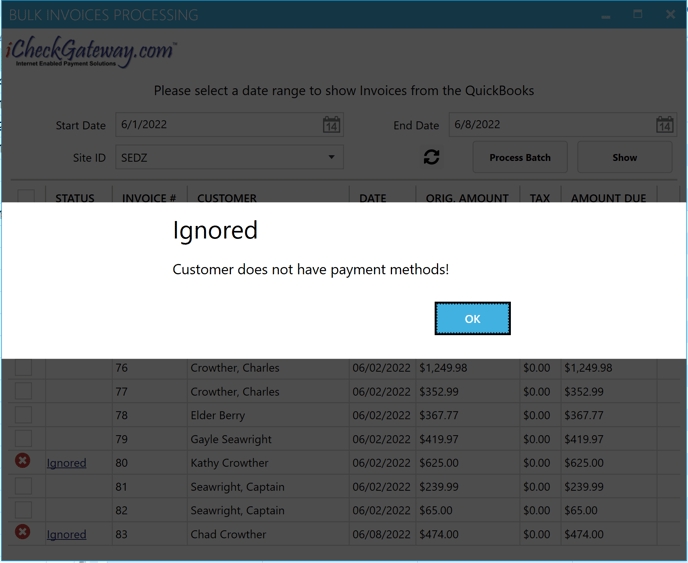
- Select the invoices you wish to process, or select all by checking the box at the top of the column. (The "ignored" invoices will not be processed at this time.) Click Process Batch.
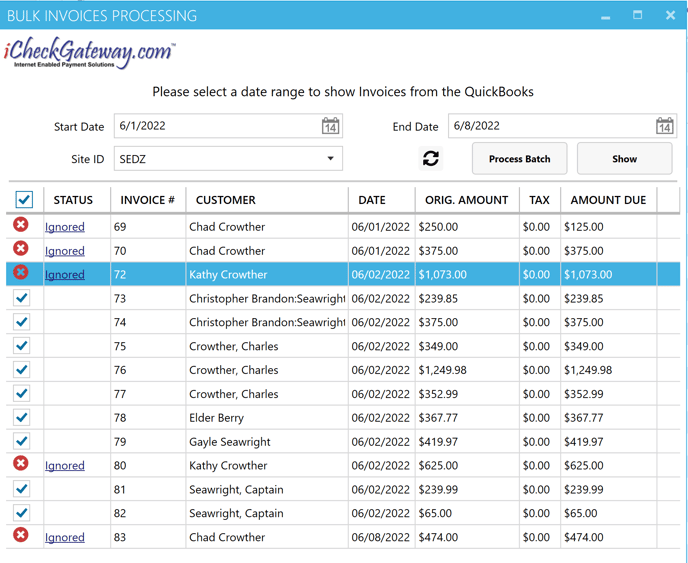
- The status will be changed to DONE once the invoices have successfully processed.