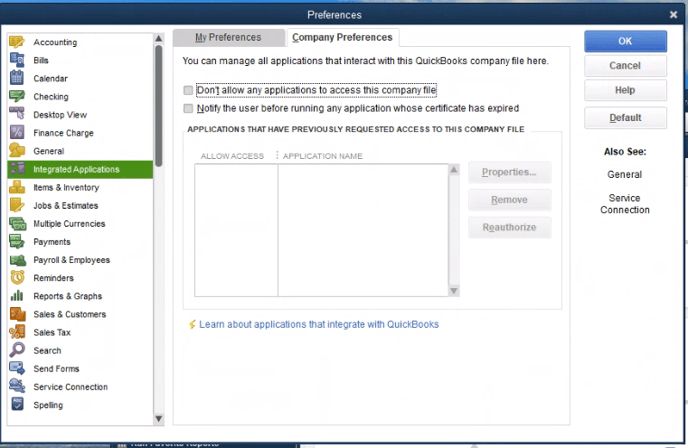Why can't I see the Settings window to set up my credentials?
You may have a setting enabled in QuickBooks that does not allow integrated applications to access your company file. Follow these steps to disable that setting.
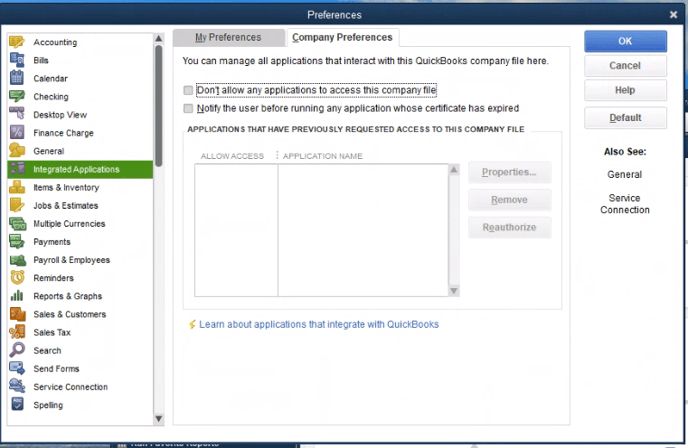
- Open the Edit menu in the top left corner of QuickBooks and click Preferences.
- Click Integrated Applications on the left-hand navigation bar of the Preferences window.
- Click on the Company Preferences tab.
- If “Don’t allow any applications to access this company file” is checked, uncheck it and click OK.
- Open Company -> iCheckGateway.com -> Settings to verify you can now set up your configuration using your site credentials. If the settings window still does not appear, please contact support.